Photoshop, a platform of creativity of imaginations is a great tool from Adobe for people who want to manipulate, create and of course living in the world of photography. Me too love painting, sketching and creating portraits from my childhood. At that time I used pencil, colors and papers and now Photoshop replace all of those tools with digital Photoshop tools.
There’s bunch of tools available in Photoshop to add effects on your photos. Using Photoshop tools and adding photo-effects is like a fun and you’ll be addicted to these tools after editing few photos. So, here I’m sharing some awesome Photoshop tutorials by Photoshop junkies for easily edit and give new shapes to your photos and create eye-catching portraits.
So let’s walk through the trail of these Photoshop tutorials:
Comic Book Effect in Photoshop
Learn to create a comic book effect in Photoshop using simple steps.
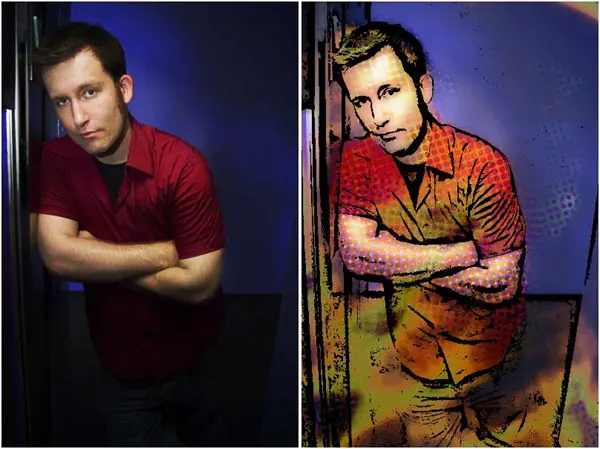
Another Dark Art Picture Style
Create dark art style picture from different images.

Adobe Photoshop Cartoon Effect Tutorial
Nice and easy to follow Youtube tutorial to convert your pictures to cartoon effect.

Add Dynamic Lighting to a Photograph
Spice up a fairly dull and flat photograph.

Focus With Light – Photoshop Effect
Add lightening effect on photos un Photoshop lightening effect.

Age Progression – Photoshop Tutorials
A tutorial on aging a face in Photoshop.

Give you pictures a nice coloring effect.
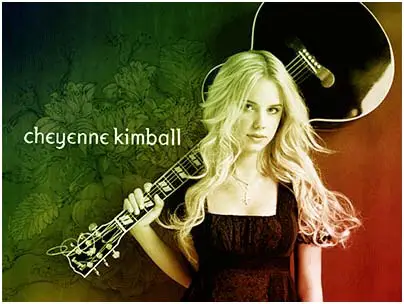
Changing Background of Your Pictures
A video tutorial on changing background of your pictures.

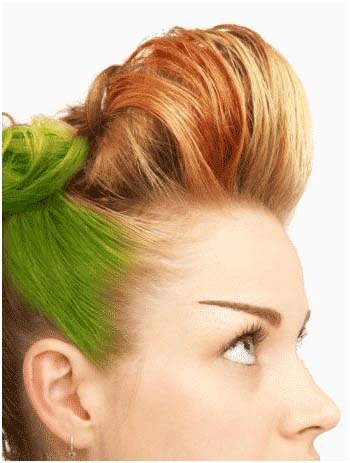
Create a Photo-Realistic Fried Egg Using Digital Painting Techniques
How to create a photo-realistic fried egg from a reference.

Alienize Transform a person into an alien
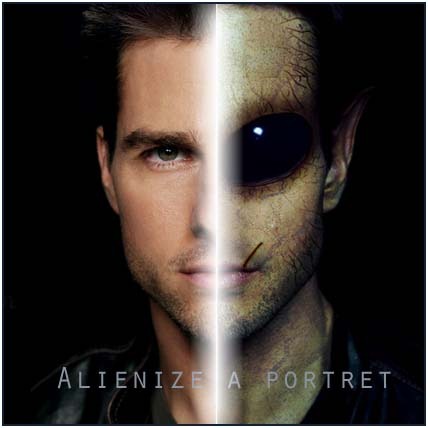
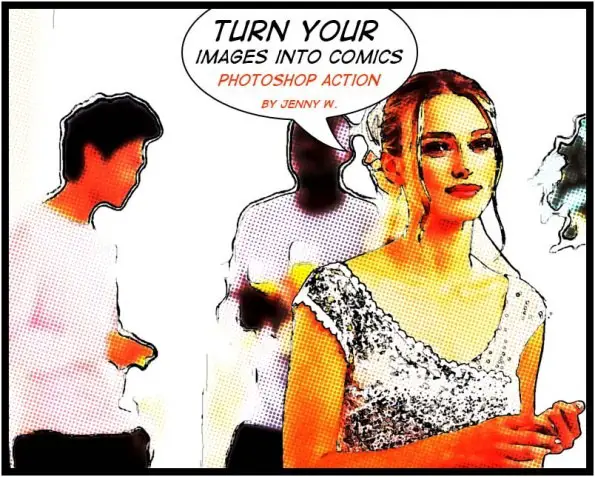
In this tutorial you’ll learn how to create halftone patterns and creatively cut up an image of a model holding a boombox.
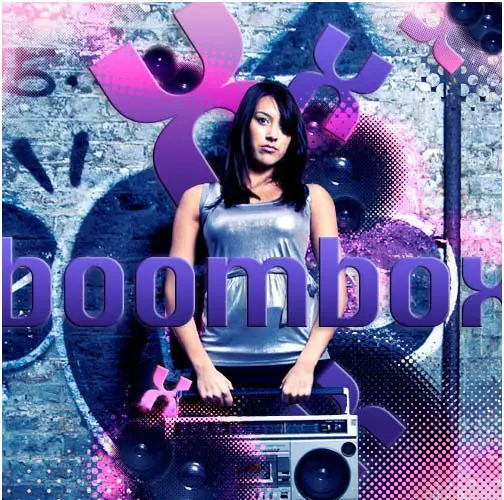
A Powerful Mental Wave Explosion Effect

In this tutorial you’ll learn to create bubbles that would reflect my subject in a believable yet magical way.

Transform your photos in a line art portrait.
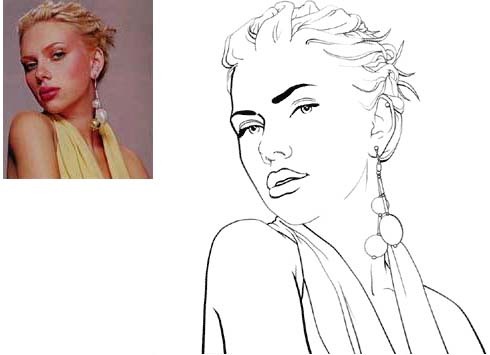
Halftone Dots and Linear Light Tutorial

Make Digital Photos Look Like Lomo Photography
Make your digital images look like lomo images.

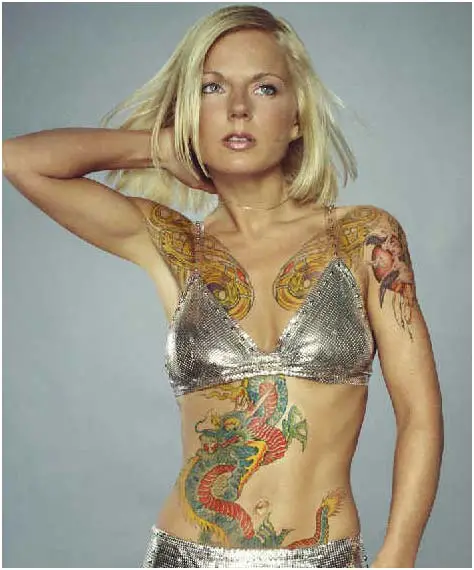
Fill A Photo With More Photo files
Fill your photos with many smaller photos look like pixels.
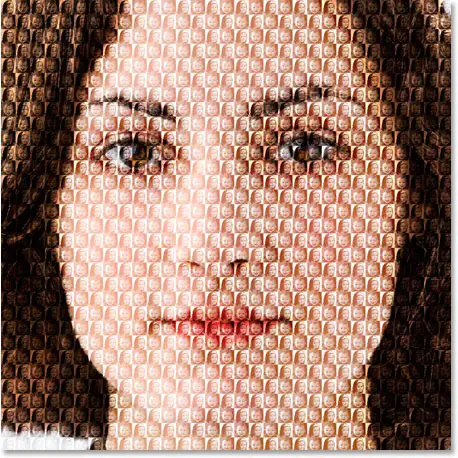
Fantasy Art Photopshop Tutorial

You can get pop art style images using this Photoshop action in an easy way.
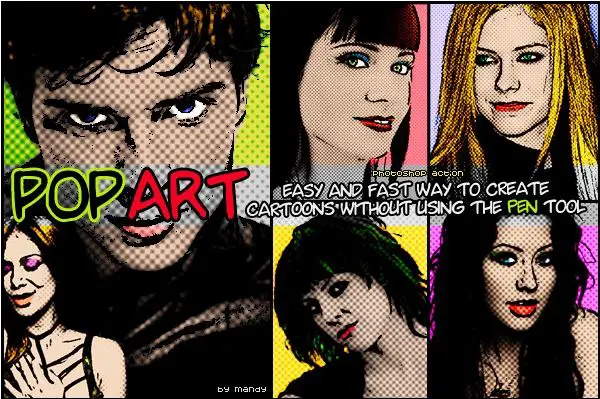
Photoshop Water Reflection Effect
Add water reflection into your photos.
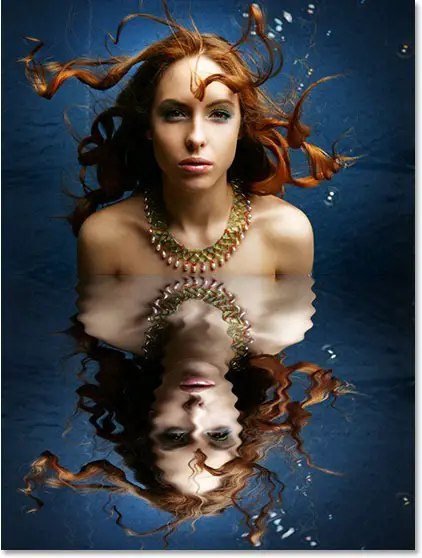
Photoshop Watercolor Painting Effect Tutorial
Make your photos look like watercolor painting.

Hope you enjoy these tutorials.
Images : Above images & screenshots are the properties of their respected owners and taken from reviewed tutorials.

Comments