Appreciate the captivating background images on Microsoft’s search engine homepage, regardless of your stance on the search engine itself. These visuals, which feature high-resolution shots of picturesque landscapes, intriguing architecture, and captivating flora and fauna, change daily.
SEE ALSO: 15 of The Best Emoji Wallpapers You Need on Your Phone
Bing Wallpaper Tool for Beautiful Desktop Backgrounds
If you want to adorn your desktop with these stunning images, there’s the option to download them individually from online archives like the Bing Wallpaper Gallery. Alternatively, you can save time and effort by utilizing Microsoft’s Bing Wallpaper tool.
To employ this tool, install the free program, ensuring to uncheck any ‘optional offers’ prompting Bing to become your browser’s homepage and search engine. Once installed, the tool will automatically apply the current Bing image as your desktop wallpaper, updating it daily with the latest photo. To view previous days’ images, click the Bing icon in your system tray and select “Previous” (see screenshot below).
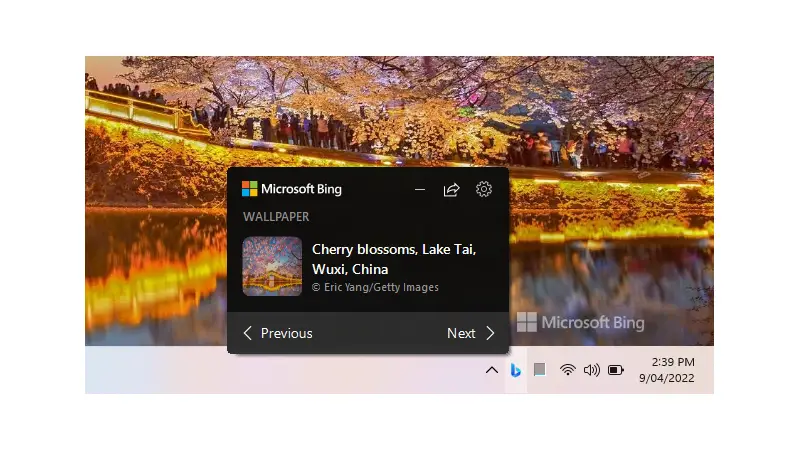
Windows 11 and Spotlight Feature
For Windows 11, the process is even simpler. Windows 11 showcases Bing images directly on your desktop through its Spotlight feature. Simply right-click on your desktop, go to Personalize, then Background, and choose ‘Windows spotlight‘ in the ‘Personalize your background‘ dropdown menu. In Windows 10, Spotlight only alters your lockscreen background.
Related

Comments