Signature option in your Gmail account enables you to add a personalized text signature in your messages send from your Gmail account. A personalized text signature is automatically inserted at the bottom of your messages. There’re many customization options while adding signature to Gmail. Even you can also add an image from your PC in your signature.
It is very easy to add signature in Gmail. Below are the steps :
- Click on the gear icon on the upper right side and select Settings.
- In settings under General tab, scroll down a bit where you see Signature.
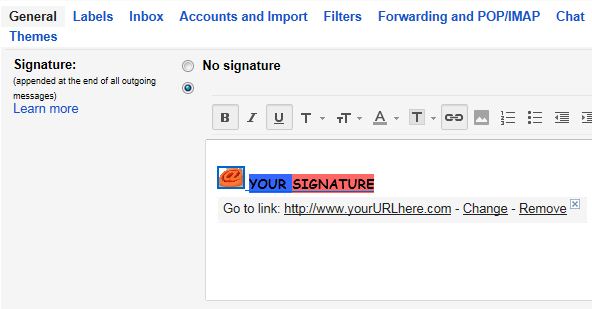
- In the text field add text you want to appear as signature. In the upper bar you have option of customization. You can add image, text and even hipper link, if someone click on signature a go to link will be display.
- After you add and customized your signature, click on Save Changes.
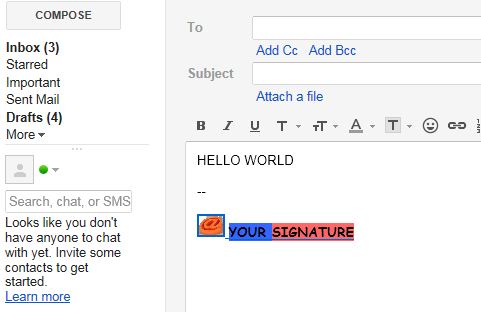
Now every time you compose a new message your signature will automatically inserted at the bottom of message as in the image above.

Comments