Autocorrect is available in almost all smartphone when typing, and you can now do the same thing in Windows 11. Some apps like Microsoft Word already has autocorrect and other apps like Notepad, File Explorer need to have access to this functionality. Launch the Settings app > Time & Language > Typing.
SEE ALSO: How to Disable/Enable Windows 11 Lock Screen
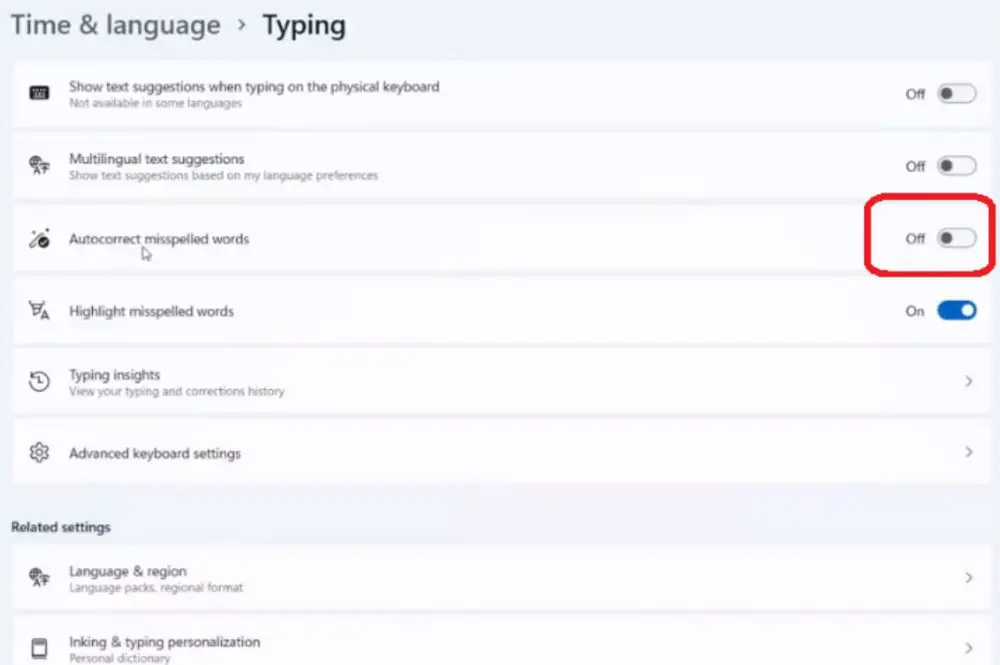
Turn On the features Autocorrect misspelled words, and Show text suggestions when typing on the physical keyboard.

Comments