We have the Show desktop option at the extreme end of the right side of the Taskbar and it enables the user to speedily minimize every opened window to put the desktop in perspective.
And if for any reason you don’t like the feature you can turn it off and, to do so, do this;
- Go to the Settings app.
- Select the setting Personalization and then click on the tab Taskbar.
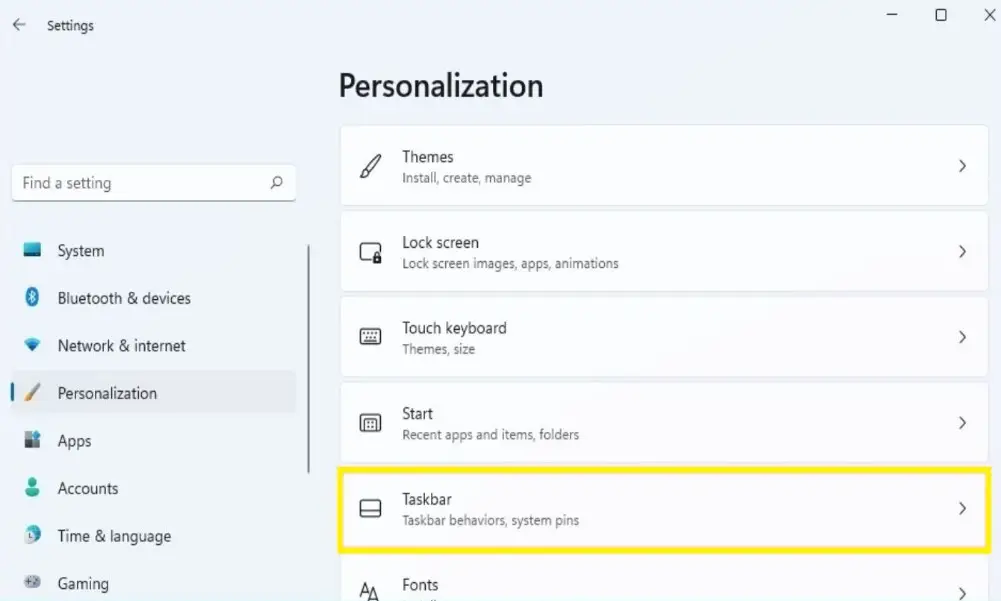
- Toggle the drop-down arrow on the right side of the option Taskbar behaviors and check the box next to the option Select the far corner of the taskbar to show the desktop option to enable it and uncheck the box to disable it.
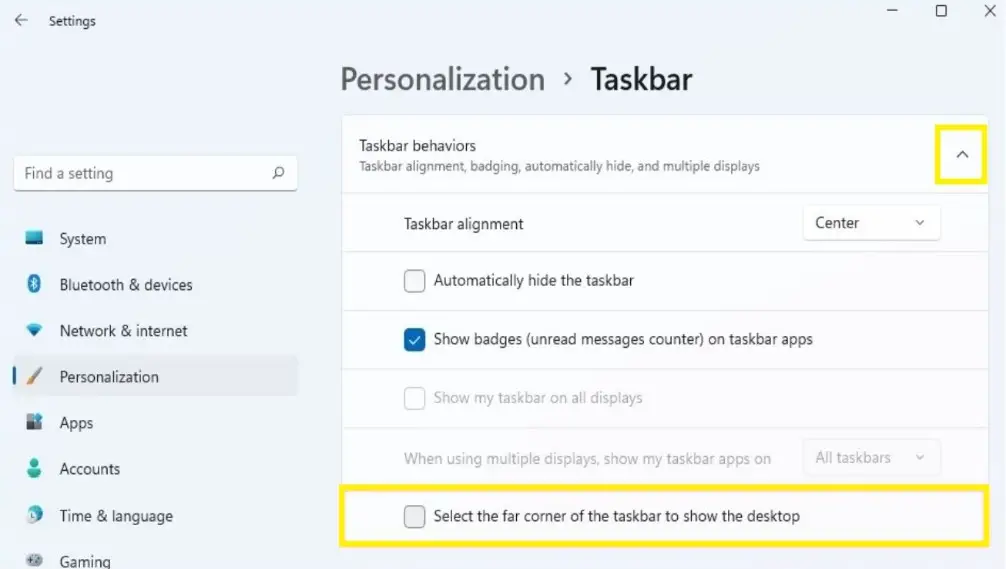
For more quick tips on Windows OS, leave a comment down below and let us know.

Comments