
Euro 2024 has an official playlist on various music streaming platforms such as Spotify, YouTube Music, Apple Music and Deezer. UEFA has a verified profile on each of these sites.
The Euro 2024 music playlist is updated weekly with four songs. The latest additions were: ‘Fire’ by Meduza, ‘Ramenez la coupe à la maison’ by Vegedream, ‘Wavin’ flag’ by K’naan, ‘We are the people’ by Martin Garrix and ‘Espresso’ by Sabrina Carpenter.
Where is the official Euro 2024 playlist?
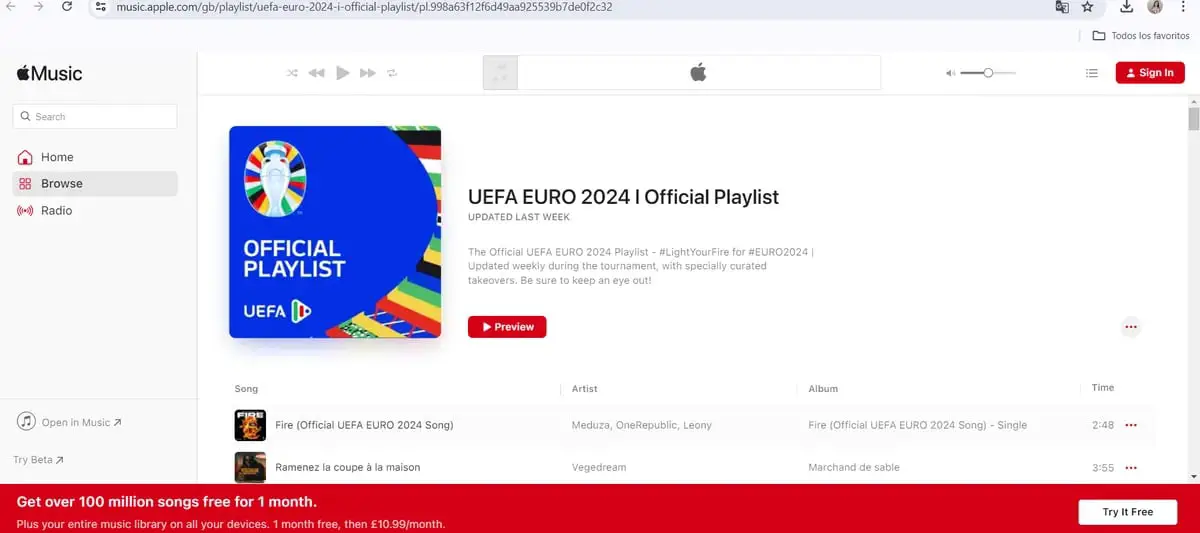
The UEFA-curated music playlist can be found on: Spotify, Apple Music, YouTube Music and Deezer.
How to play the Euro 2024 playlist
Despite being different platforms, the process of searching for a playslist is similar:
1. Open the application or website of the streaming platform.
2. Go to the search bar located at the top. It is often identified with a magnifying glass.
3. Write “UEFA EURO 2024 | Official Playlist”.
4. Select the song of preference or simply press the play button which is the icon of an arrow pointing to the right.
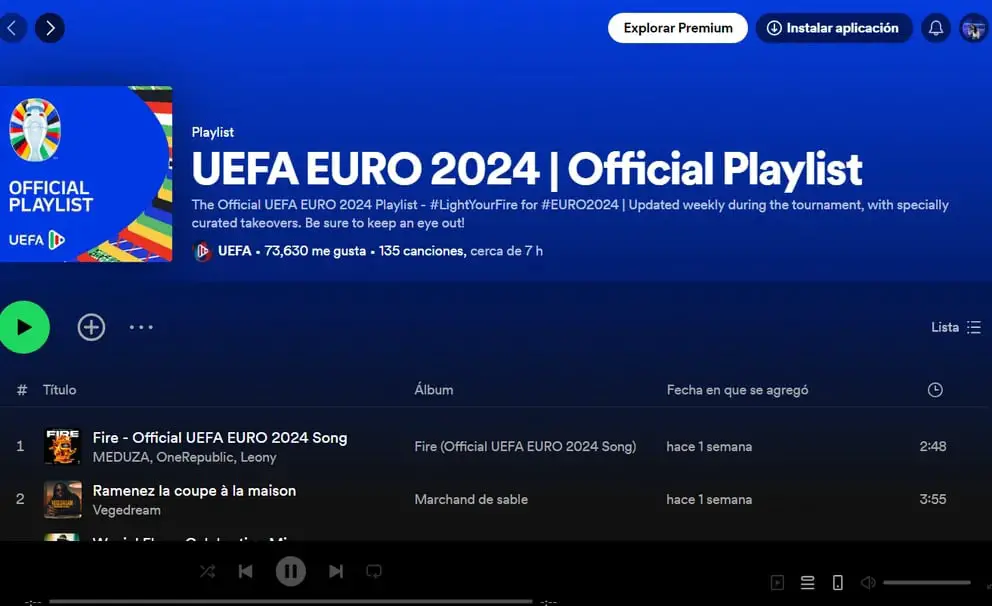
What is a playlist and how to create one
A playlist is a personalized set of songs within a music app. An organisation like UEFA and any user can create one.
This is the step by step to create a playlist on a streaming platform such as Spotify, YouTube Music, Apple Music or Deezer.
1. Enter the preferred platform.
2. Go to ‘Library’ and select the + sign.
3. Select ‘Playlist’ and add a name to it.
4. Choose ‘Create’ and ‘Add to this playlist’.
That’s it, the playlist has already been created.

How to Create a Spotify Jam
Spotify Jam is a feature that allows multiple users to collaborate on creating a playlist in real-time.
To put this feature into practice, just consider these steps and become a premium user:
1. On the playback screen of a song, look for a computer icon next to a phone and select it.
2. Tap ‘Start a Jam’.
3. Click ‘Invite’. In this section, the user chooses between sharing a QR code or a link to send it to their friends. You can also move your phones closer to join the Jam if you are logged in to Spotify and Bluetooth is activated.
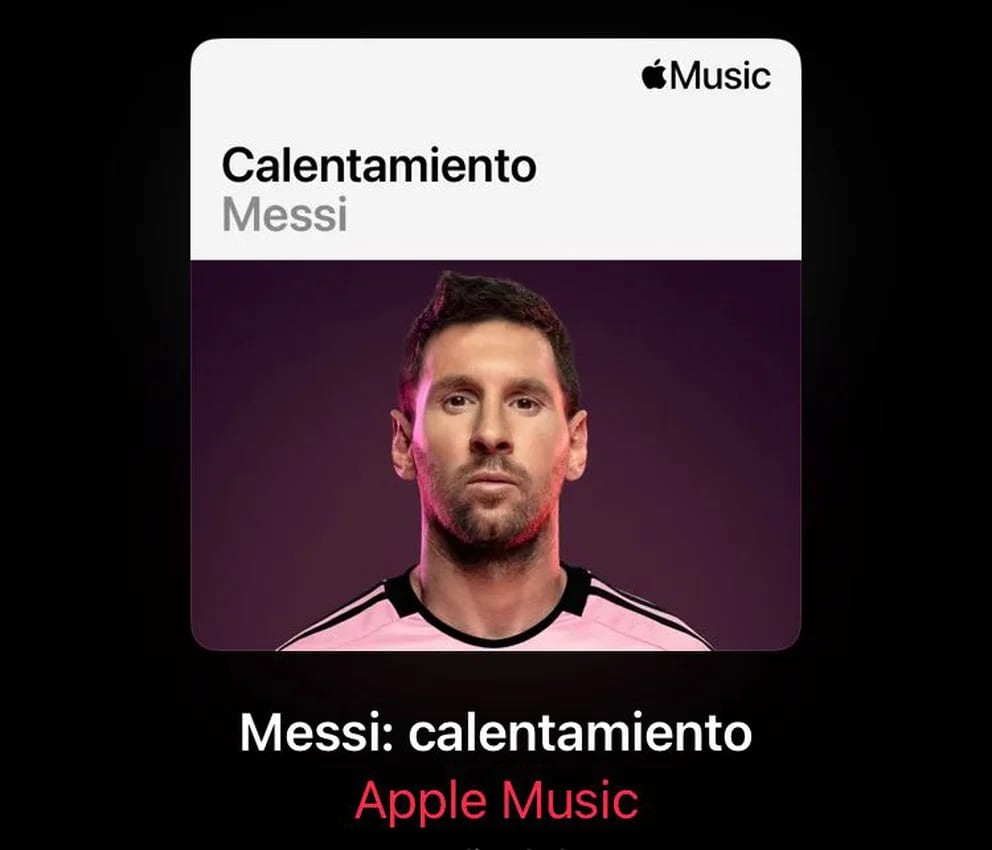
Spotify will automatically start a collaboration session when a user connects to a smart speaker or most speakers that support Bluetooth.
Users on the same Wi-Fi network will receive an invitation to join the collaboration session. If everyone has Bluetooth permissions turned on, they can accept the invitation by tapping the phone. This function can be disabled in the connection options menu.
What is the difference between Apple Music and Spotify
Apple Music and Spotify are both streaming music services with a few key differences. Apple Music, deeply integrated with the Apple ecosystem, offers more than 75 million songs and exclusive content such as interviews and radio shows.

It’s ideal for those already immersed in the Apple ecosystem, with an interface that syncs seamlessly between Apple and Android devices.
On the other hand, Spotify stands out for its intuitive interface and powerful recommendation algorithms. With an extensive music catalog and features such as personalized playlists and radios, it is popular with those looking to discover new music and share playlists with friends. In addition, Spotify is compatible with a wide range of devices, including smart speakers.
In terms of pricing, they both offer individual and family plans, as well as free options with ads.

Comments