
This week, the world of technology has been overshadowed by WWDC24, the annual developer conference organized by Apple to present its main software and hardware news. Although the company made no mention of the operating system that allows us to use the iPhone on the car’s screen, iOS 18 includes some new features for CarPlay.
The truth is that there are not too many new features for Apple CarPlay in iOS 18, the new version of the iPhone operating system, but we do find some changes in the Messages and Settings apps, with special focus on accessibility features that help users who have a disability, such as vision or reduced hearing. According to MacRumors, Apple’s news website, this is all that arrives.
Contact photos in the Messages app
This is a minor update, but the truth is that seeing our contacts with a photo helps tremendously when it comes to identifying conversations more quickly. From now on, the Messages app will show contact photos next to the names of the people who are in our chat list, and they will also be visible in the application’s notifications, as it happens in WhatsApp.
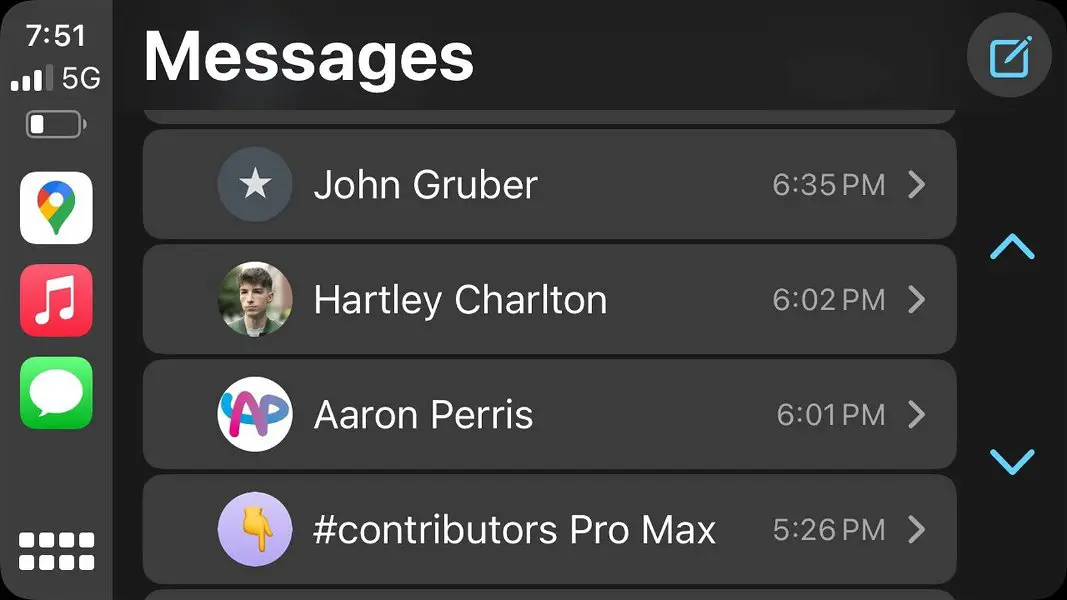
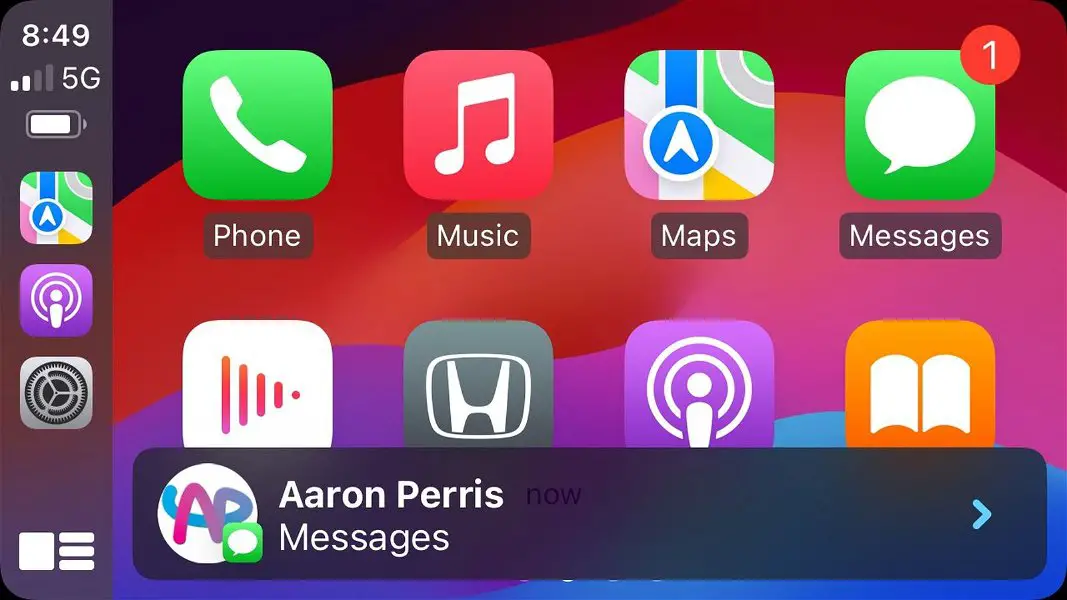
Setting Up Silent Mode
If we enter the Settings application, where you can individually change the settings of screen, sound, connectivity, privacy and much more, we will find a new mode. You now have the option to have your iPhone’s Silent mode automatically turn on or off when it’s connected to CarPlay, or if you prefer, set the silent mode not to change when you start the service.
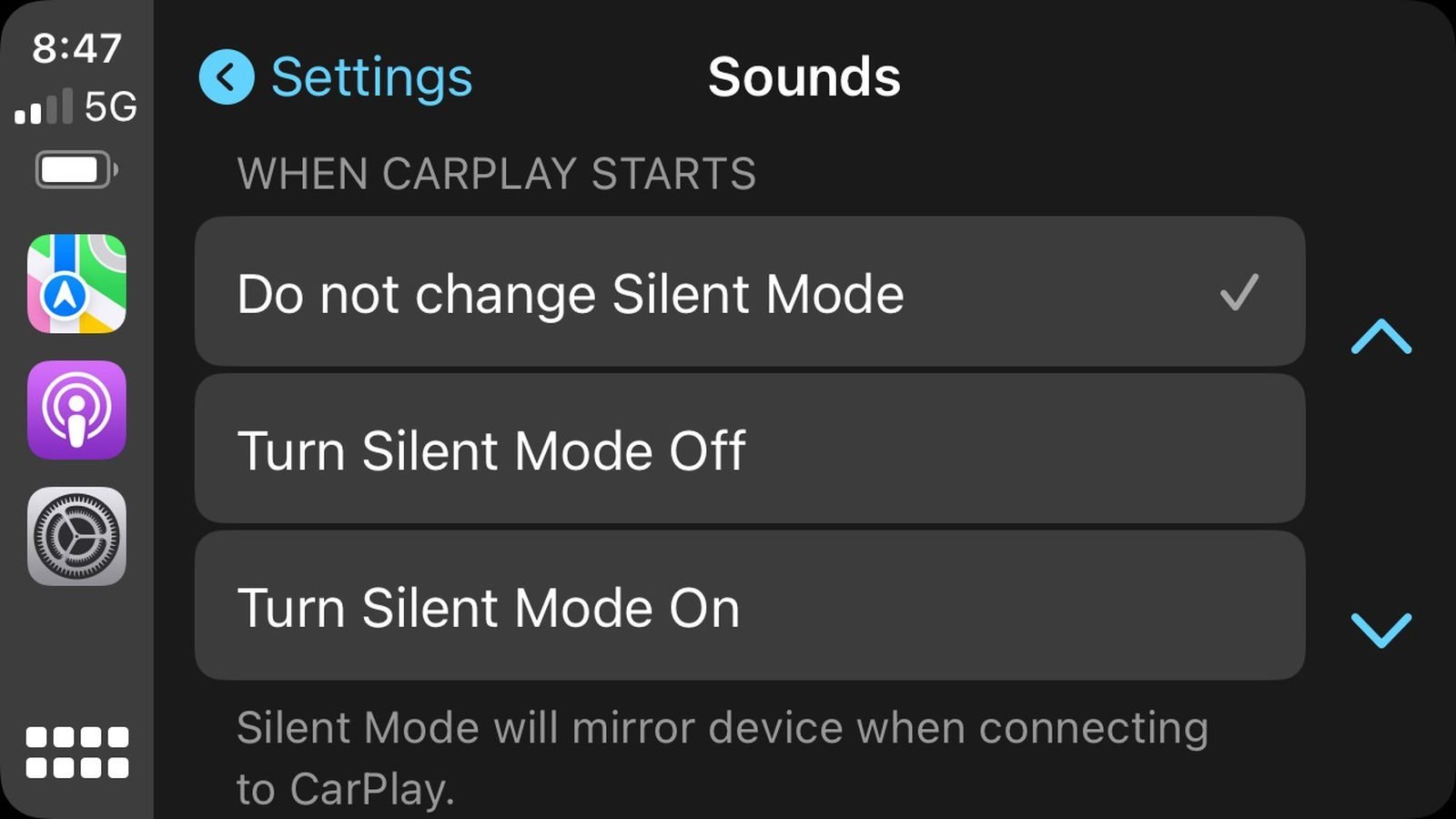
Color filters
Lovers of personalization will be delighted with the new accessibility feature, which will help colorblind users differentiate the colors of the CarPlay interface, thus favoring the reading of text on the screen. Depending on the preference, you can select the grayscale or three color filters, which are as follows:
- Red/green filter: ideal for people with protanopia, i.e. who are not able to easily distinguish the color red.
- Green/red filter: the option for users who suffer from deuteranopia, a visual dysfunction that does not perceive the color green.
- Blue/yellow filter: aimed at those people who do not distinguish between blue and green, purple and red, and yellow and pink, as they have tritanopia.
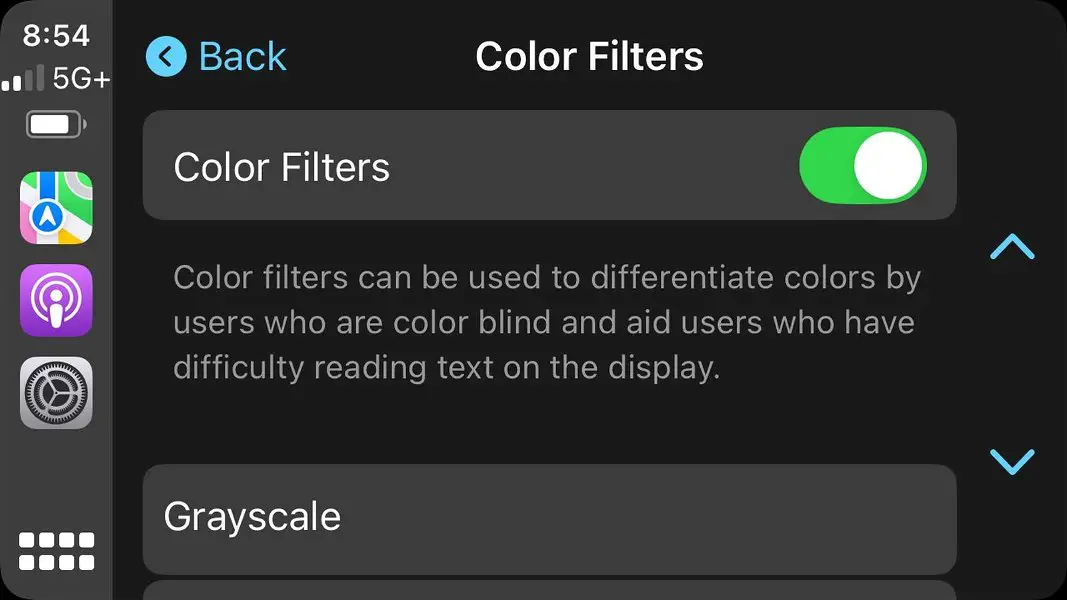
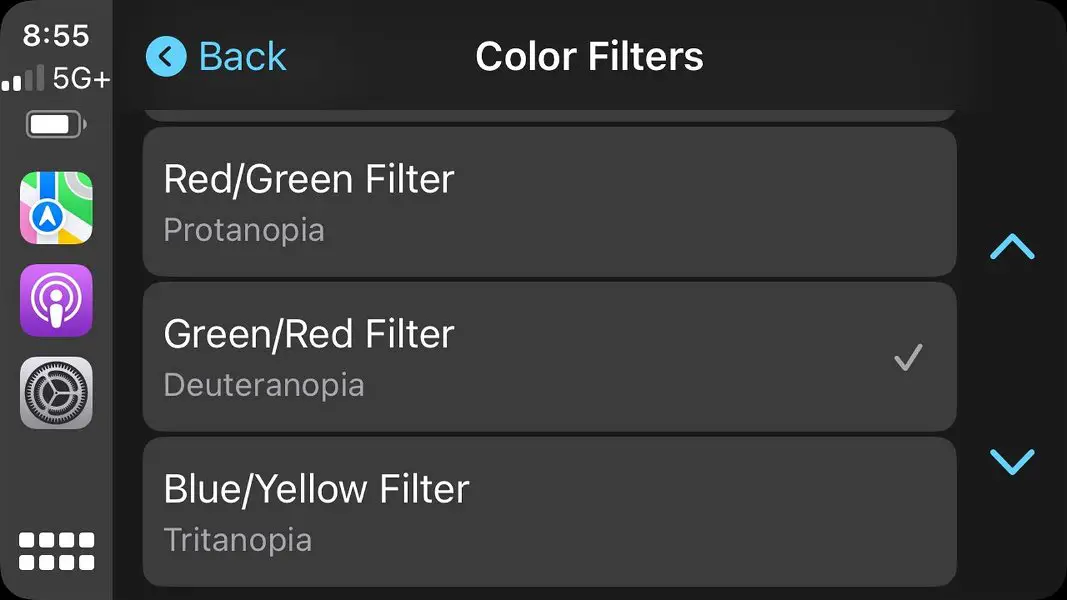
Voice control
However, color filters aren’t the only accessibility feature that CarPlay introduces in iOS 18, because they’ve also launched voice control. From now on, when you connect your iPhone to your car’s screen, you can control CarPlay through voice commands from Siri, Apple’s personal virtual assistant.
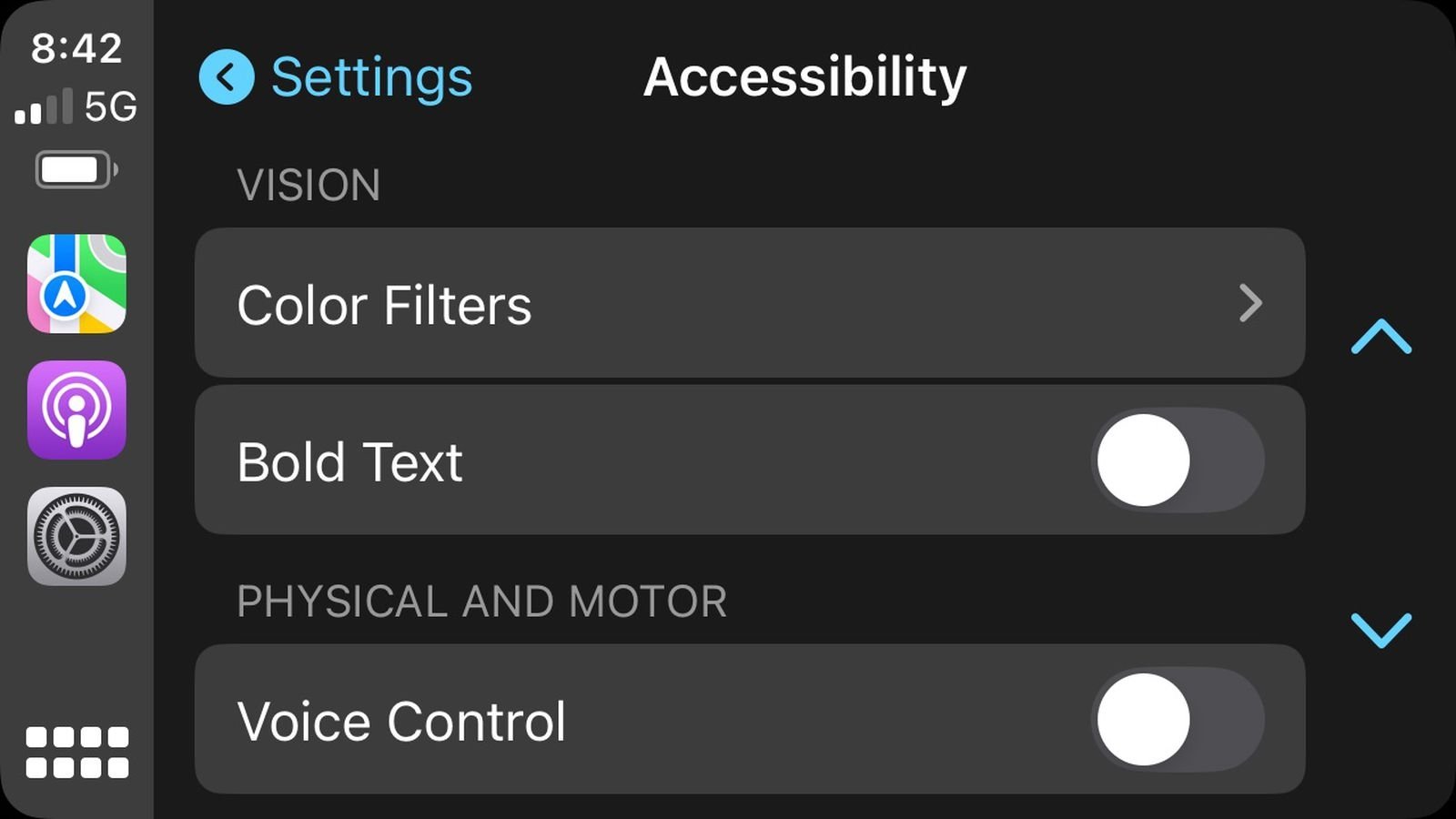
Sound recognition
The Sound Recognition feature wasn’t seen in the first beta of iOS 18, but it’s also expanding to CarPlay. This new feature will provide notifications for sounds that are occurring around you and are related to driving, such as the horn or police sirens, which will be very beneficial for passengers with hearing problems.

Finally, Apple also shared at this year’s Worldwide Developers Conference, WWDC24 we talked about earlier, some updated images of the next-generation CarPlay service. Among other things, it could be seen that there would be new weather, vehicle and media apps for the first time.
In addition, this new generation will be much more customizable, allowing automakers to adapt the system’s design and display personalized notifications. According to Apple’s website, the first vehicles with next-generation CarPlay will land later this year, but there is no exact date yet.

Comments