- Apple Intelligence will also come to the Vision Pro, the HomePod will not have the same luck
- OpenAI delays ChatGPT mode that would put Google Assistant in check
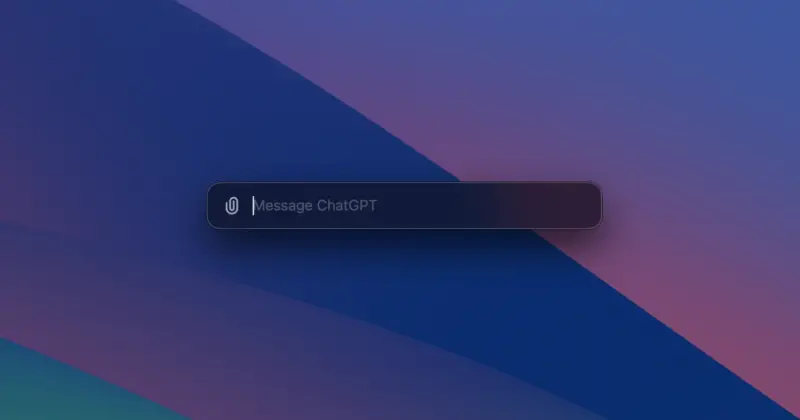
The ChatGPT app for Mac is now available to all users. OpenAI has recently announced that the version of the famous chatbot is no longer exclusive to Plus subscribers. That has changed, as now all users can download and use it on their Mac, a good alternative to the web version.
OpenAI continues to improve the free version, which now looks more like the paid version. There are currently few differences between the two, with the inclusion of ChatGPT 4o and other new features. The main difference is version 4 and the availability of the Plus version of the chatbot, which will also be integrated into Apple devices thanks to Apple Intelligence.
If you have a Mac and were not a ChatGPT subscriber, you can now use the app
OpenAI has indicated in its statement that the ChatGPT app for Mac is designed to make users’ lives easier, allowing them to ask questions about email, screenshots, web pages, and more on the Mac. With the ChatGPT app installed, users can press Option + Space to open a new chat and ask whatever they want.
The Mac version of the app has a mode to ask questions and requests by voice, a search engine to search for old chats and much more. As we mentioned earlier, anyone can download the Mac app, as it is no longer exclusive to subscribers.
The ChatGPT app for Mac provides easier access to OpenAI’s chatbot, especially with the key command that allows easier access to the app. It works like the web version, is fast and has no appreciable bugs. Also, having it in the Mac dock is a big plus.
Recall that ChatGPT will be integrated with Apple devices compatible with Apple Intelligence by the end of the year, which are the iPhone 15 Pro and above and the Macs and iPads with an M1 processor or higher. Initially, it will only be available in English and will not arrive in Europe until at least 2025.

Comments