- WhatsApp revolutionizes group chats with its new ‘Recent content’ feature
- WhatsApp revamps video calls: up to 32 participants, screen sharing and more

WhatsApp would be working on a function dedicated to the transcription of voice notes with support for several languages including English, Spanish and Portuguese. Within the same application, users would obtain in text what the audio says, that is, they do not have to go to third-party apps.
The most innovative thing about this tool would be that WhatsApp would become a kind of real-time translator since it would have the ability to identify any language to produce the transcription in the language selected by the user.
How is the transcription of voice messages on WhatsApp
According to WaBetaInfo, WhatsApp is testing voice memo transcription. The function would have the ability to identify the language of the audio and then transcribe it into English, Spanish, Portuguese, Russian and Hindi to convert them into text. This would mean that WhatsApp could become a real-time interpreter.
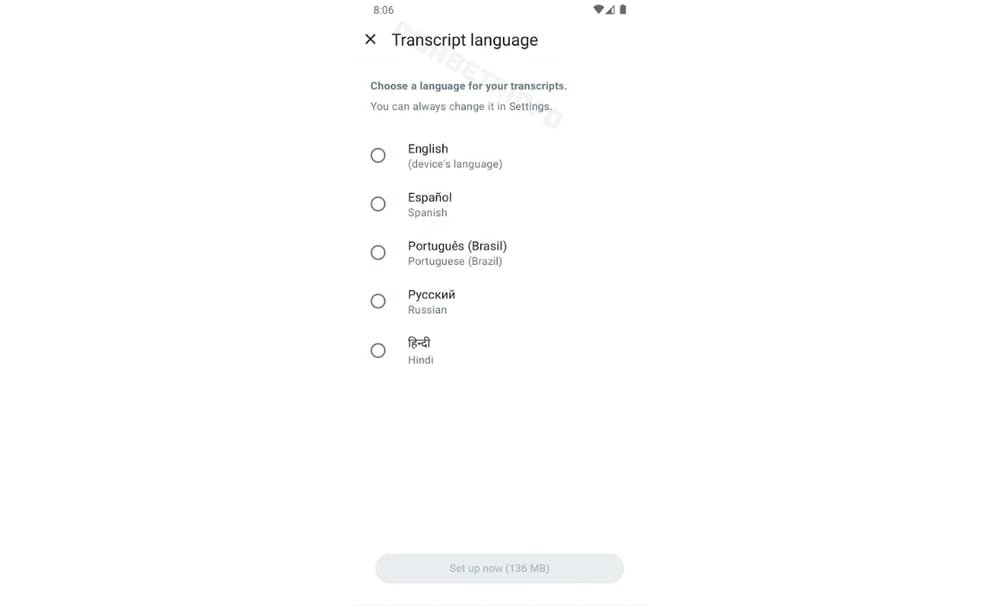
Once the user selects the language in which they want the text, WhatsApp would start transcribing audios. The portal noted that the Meta company would be considering adding more languages than those mentioned above.
Incorporating the option to select the language of voice transcriptions offers significant benefits to the user experience, facilitating accessibility for those who communicate in multiple languages.
This option is available in the latest beta update of WhatsApp for Android 2.24.13.8 from the Google Play Store.
What is WhatsApp Beta
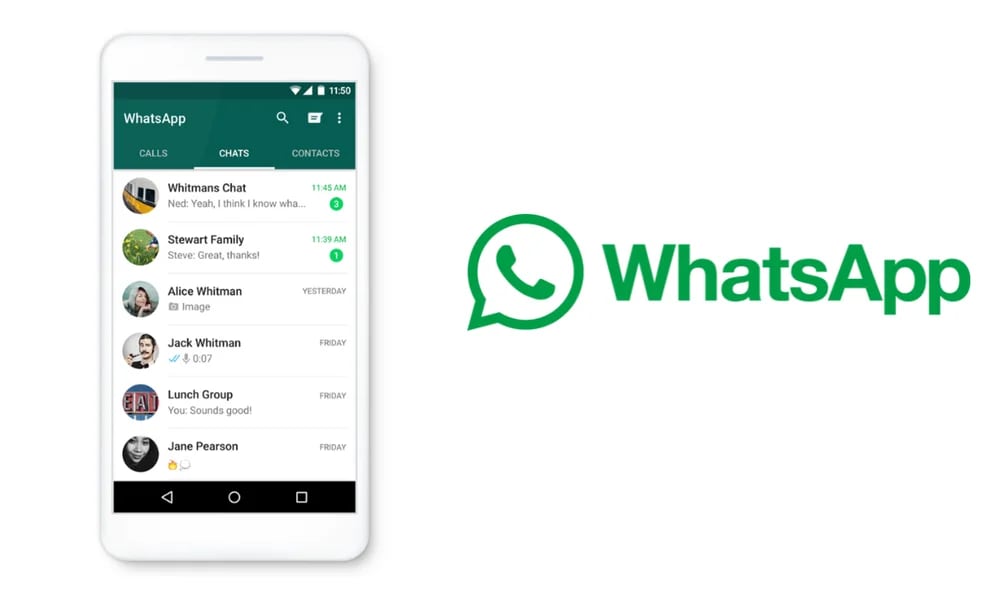
WhatsApp Beta is a trial version of the WhatsApp app that allows users to access new features early before they are officially launched.
Beta users can test and provide feedback on features and updates, helping to identify necessary bugs and improvements.
How to have WhatsApp Beta to try the feature
To get WhatsApp Beta on an Android device:
1. Open Google Play Store.
2. Search for “WhatsApp” and select the app.
3. Scroll down until you find the “Become a beta tester” section.
4. Select “I want to participate” and confirm the decision.
5. Wait for the beta update to be available and install it.
For iOS devices:
1. Download the TestFlight app from the App Store.
2. Open TestFlight and accept the invitation to join the WhatsApp beta program, which can be obtained through the official WhatsApp Beta site or from trusted sources.
3. Install the beta version of WhatsApp from TestFlight.
It is important to note that on both Android and iOS, beta programs may have limited places. In addition, having functions in a trial version, the application may present failures.

Beta features that moved to the standard version of WhatsApp
Some features that debuted in the beta version of WhatsApp before being integrated into the standard version were:
– Ephemeral messages: This feature allowed messages to only be possible once.
– Dark Mode: It provided a user interface with dark tones to reduce eye strain and save battery life.
– End-to-end encryption for backups: A tool that ensured that backups stored in the cloud are encrypted and protected.
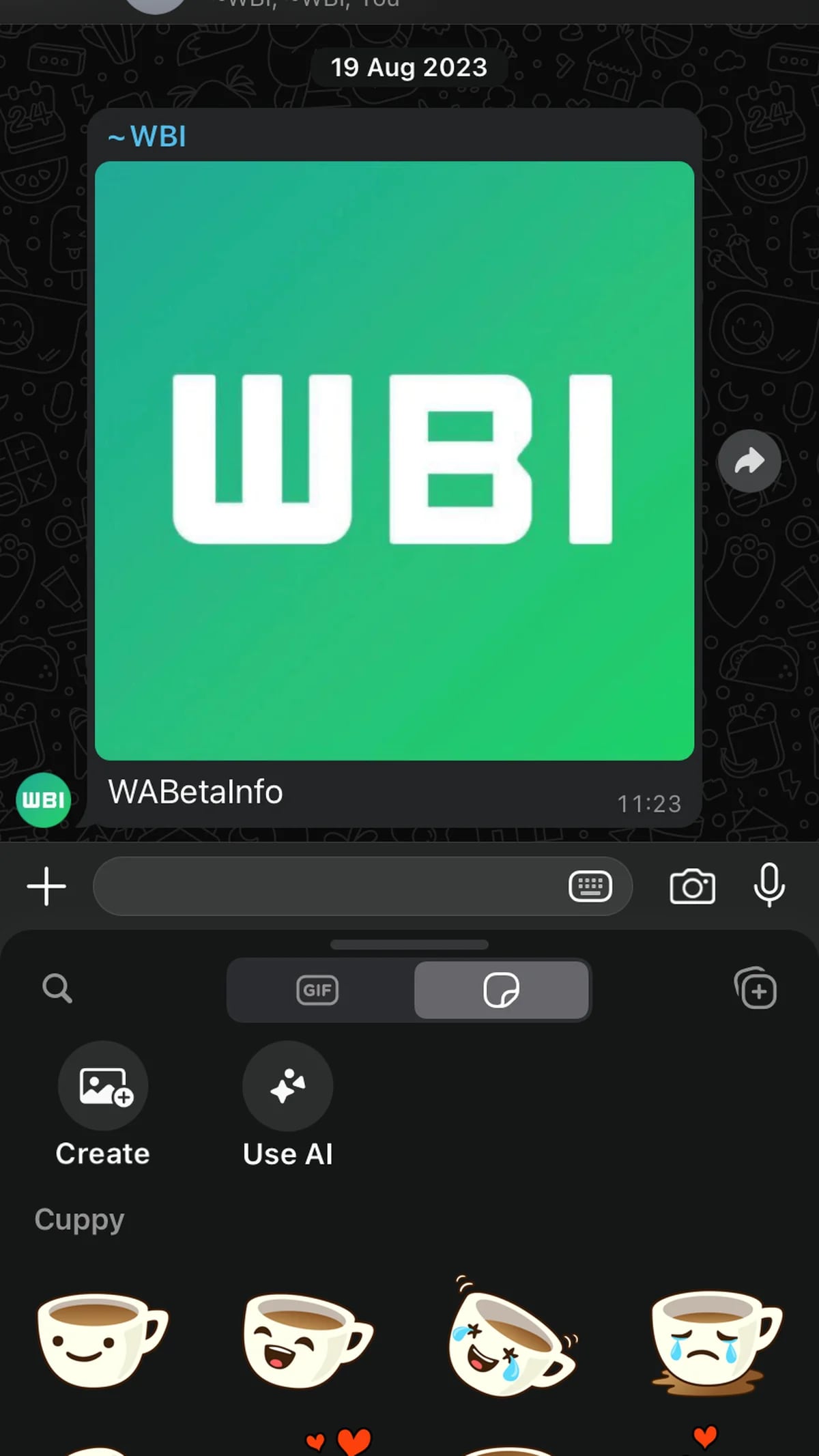
– Improved Voice Memo Player: An option that enhances the experience of listening to voice memos, such as background playback.
– Stickers generated with artificial intelligence: Users had to enter a text description of a sticker and WhatsApp created several options.



Comments