We assume that you possess a certain level of knowledge about digital photography. Hence, you are likely aware that the majority of digital images are stored in a file format referred to as JPEG. Virtually all digital cameras and mobile devices save their images as JPEG files, recognizable by their file extensions, which are typically .jpg or .jpeg. The JPEG format, first defined in 1992 by the Joint Photographic Experts Group (from which it derives its name), has become deeply entrenched in the digital world, and it seems poised to remain that way indefinitely.
JPEG is ideally suited for digital images intended for sharing online or storing on digital media due to its compressed file format. File compression is a technique that reduces file sizes by eliminating redundant data and encoding the remaining information more efficiently. For digital images, this translates to a significant reduction in file size without substantial loss of image quality. Consequently, you can store a greater number of images on your memory card or hard drive and share your photos on platforms like Facebook without exhausting your data allowance in one go. While the slight trade-off between compression and image quality is acceptable for most users, professional photographers demand the highest image quality, making any loss unacceptable. As a result, most high-end cameras offer an option to save photos in an uncompressed format known as Raw mode.
SEE ALSO: How to Sync a Face Retouch (Lightroom)

Advantages of Raw Mode
A comprehensive explanation of JPEG compression requires more space than this guide allows, and most of this information is unnecessary for our purposes. For our discussion, the key distinction between JPEG and Raw mode is the amount of data used to describe each pixel in an image. In JPEG mode, each pixel is represented by 24 bits, comprising 8 bits for each of the red, green, and blue color channels. This 8-bit encoding offers 256 levels of brightness per color channel, enabling a display of 16,777,216 distinct color shades. While this number may appear substantial, viewing a JPEG image of a clear blue sky, you may still notice visible lines between different shades of blue rather than a smooth gradient of colors.
In contrast, uncompressed Raw mode typically employs 12 or even 14 bits per channel to describe each pixel, equating to 36 or 42 bits per pixel. Although this difference might not seem significant, a 12-bit Raw file can represent 68 billion shades, while a 14-bit file can describe four trillion. This results in smoother and more lifelike colors, with increased shadow and highlight detail, leading to greater dynamic range in your photos. When processing a Raw mode shot, you can extract considerably more detail from both shadows and highlights. Refer to the sample photos provided to observe the difference.
Choose Raw over Jpeg
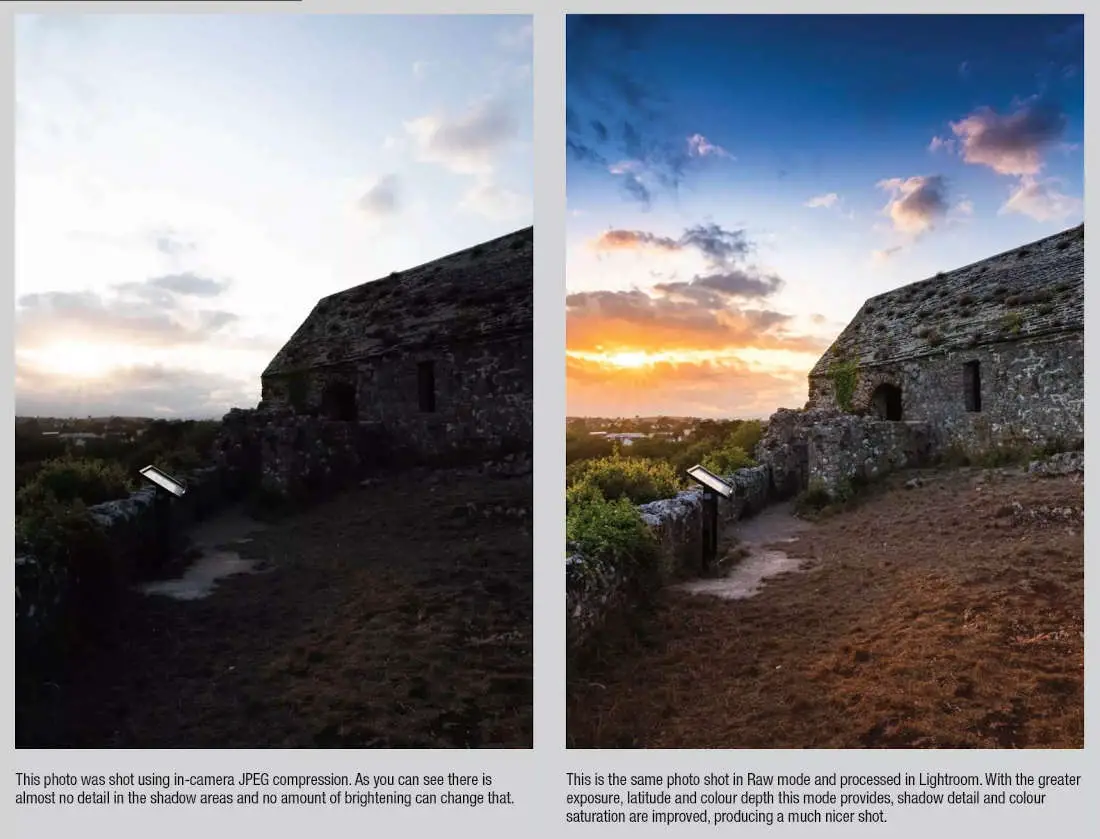
Disadvantages of Raw Mode
In everyday usage, shooting in Raw mode offers numerous advantages and few drawbacks. With the affordability of high-capacity memory cards and multi-terabyte hard drives, storage capacity is no longer a significant concern. Moreover, converting a Raw file to a more manageable JPEG format for emailing or online sharing is a straightforward process. The primary drawback is the lack of standardization among Raw file types across various camera manufacturers, each employing proprietary formats. Consequently, when you acquire a new camera, it is possible that Lightroom or Adobe Camera Raw may not immediately support or process the images until a compatibility update is issued, a process that may take several weeks. One workaround is to use Adobe’s DNG Raw format, an open-source Raw file format compatible with specific cameras, particularly Pentax DSLRs and other high-end models. Adobe software natively supports this format, and Adobe provides a Raw-to-DNG converter for batch-converting your Raw files into the more universally compatible DNG format, although this results in having both native Raw and DNG versions of your images.
Raw or RAW?
In most contexts, including books, magazines, websites, and camera menu screens, the term “Raw” is usually written in capital letters, as “RAW.” However, this capitalization is unnecessary, as it is not an acronym; it merely indicates that you are recording the uncompressed, “raw” data from the camera’s primary image processor. This convention of capitalizing “RAW” likely began with a Canon press release around 1998 and was perpetuated by other PR departments and camera journalists who adopted the practice without recognizing its inaccuracy. In this book, we adhere to the accurate practice of writing it as “Raw.”
Leave a comment and let us know what works best for your photos.

Comments