Want to centralize all your email addresses to one Gmail address. Well Gmail lets you send messages from another email addresses listed as sender instead of your Gmail address. It helps you manage multiple email accounts from your Gmail account.
Email messages received on other email addresses can also be received on your Gmail account using email forwarding at the server level.
You can add any of your business email address e.g. yourname@domain.com. It helps you manage your business email account with your personal account and makes you free from multiple account logins.
You can also change username as sender when recipients receive messages from you. All you have to do is add email address to Gmail account.
Let’s begin with steps to add another Email address to Gmail :
- In your Gmail account go to Settings by clicking gear icon on right side of inbox window.
- In Settings select Accounts and Import menu.
- Under Accounts and Import menu find Send mail as section. There click on Add another email address you own.
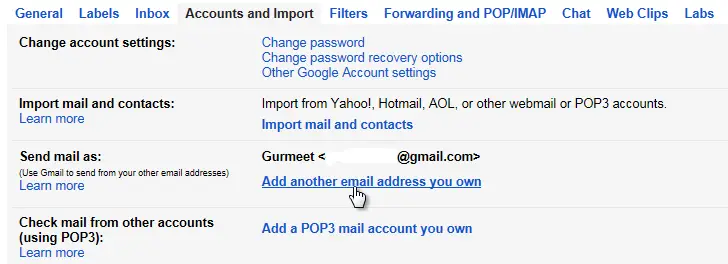
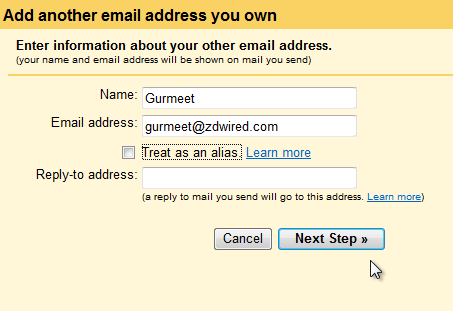 A pop window will open. In Name field enter the name you want publically be visible for your new email address. In Email address field enter new email address you want to add. Uncheck the option Treat as an alias and enter reply-to email address if you want replied emails received in other than specified email address or left empty for same address. Click Next.
A pop window will open. In Name field enter the name you want publically be visible for your new email address. In Email address field enter new email address you want to add. Uncheck the option Treat as an alias and enter reply-to email address if you want replied emails received in other than specified email address or left empty for same address. Click Next.
- In the next step select Send through Gmail or if you have business mail address you can select SMTP server. For easy setup select Gmail and Click Next.
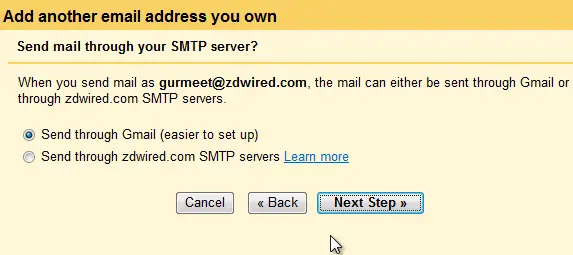
- In next step confirmation email will sent to your new email address. Login to your another email address, copy confirmation code from confirmation email, enter confirmation code and verify your new email address.
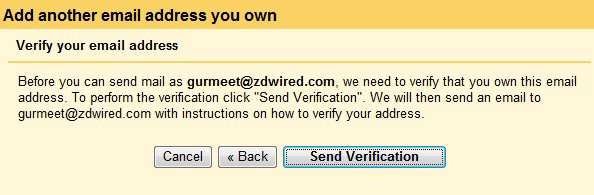
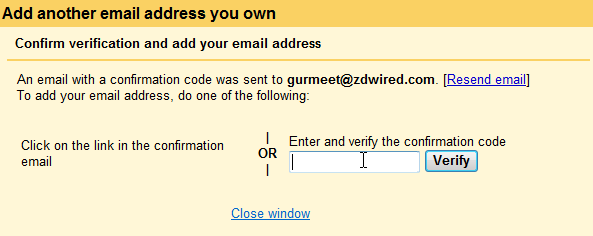
- Now while composing new message you can select any email address in From list and that email address is listed as sender on recipient’s inbox rather than Gmail address.
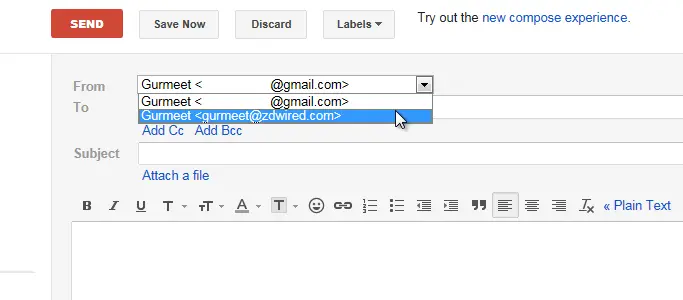
You can add as many email addresses as you want and select one from compose window. You can edit any one of email addresses from settings, there you can change default address, edit reply-to address and more.

Comments