Want to take photos while recording a video? To achieve this, you do not need to use third-party app or extensive tricks, as it is a function that you can quickly use on your smartphone. Considering this, you can take advantage of the moment and take all the images you want without stopping filming. Here are the step by step guide to take photos while recording video on Android and iPhone.
How to take photos on Android while recording a video?
- What you should first do is open the camera of your android phone.
- Once done, swipe your finger towards the Video option.
- Now, tap on the red button to start recording.
- Then, tap on the icon (circular or camera).
- This icon can be located in different areas, depending on the smartphone model you have, located left of video record button in below screenshot.
- Now, every time you tap on this button you will take images.
- To see the photos, you just have to access your gallery and you’re done.
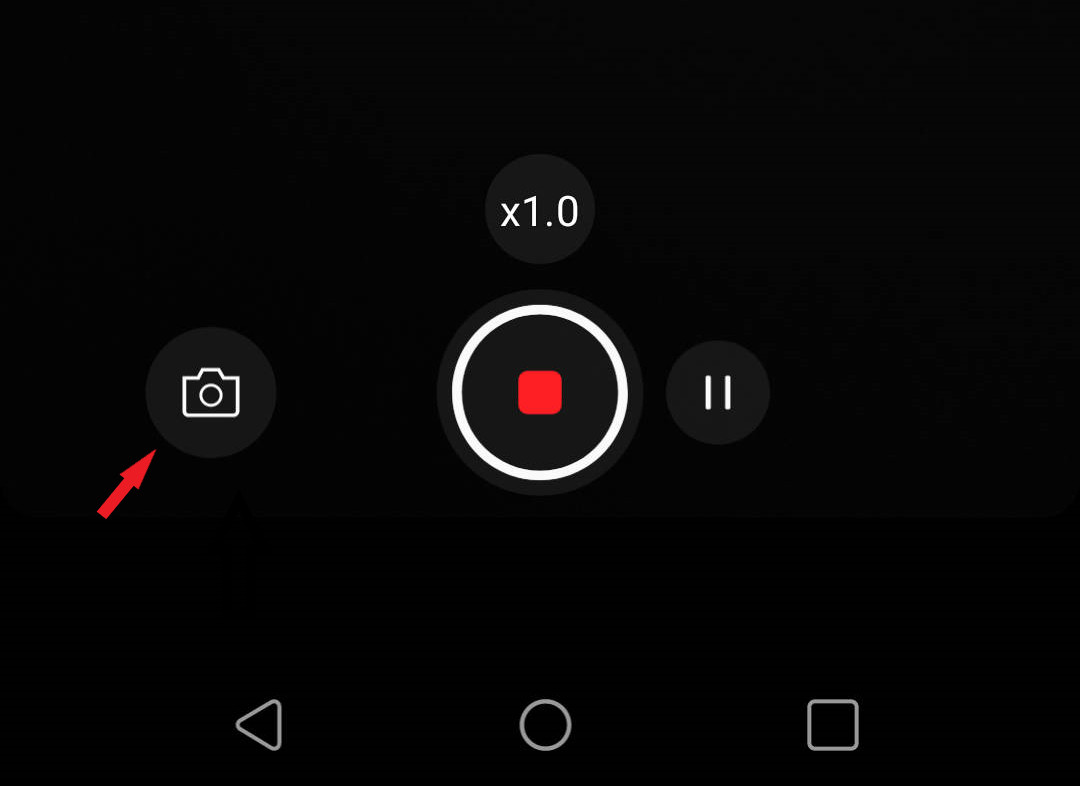
How to take a photo on iPhone while recording a video?
- On your iPhone, head to the Camera app.
- Within it, slide the options until you find Video.
- Press the red REC button to start recording.
- At this time, you will see a white circle on the left side.
- Press on this button so you can take photos while recording.
- Once you’re done recording, you’ll be able to view the images in the Photos app.
It should be noted that you can take any number of photos you want while you are filming, so you should not worry about there being a limit.
RELATED:

Comments