
WhatsApp Web is a very interesting tool that allows us to use the instant messaging tool from any browser without installing anything. In recent years its use has become quite popular. But what many don’t know is that there are Chrome extensions with which we can get even more out of the tool if we use this browser.
These extensions will allow us to access functions that we usually can’t find in the web version of the application, as well as try to alleviate some of the WhatsApp Web problems that bother us when we access our favorite messaging tool from the PC. Although in the Chrome app store we can find a large number of extensions designed for WhatsApp, today we are going to focus especially on three of them.
Prime Sender
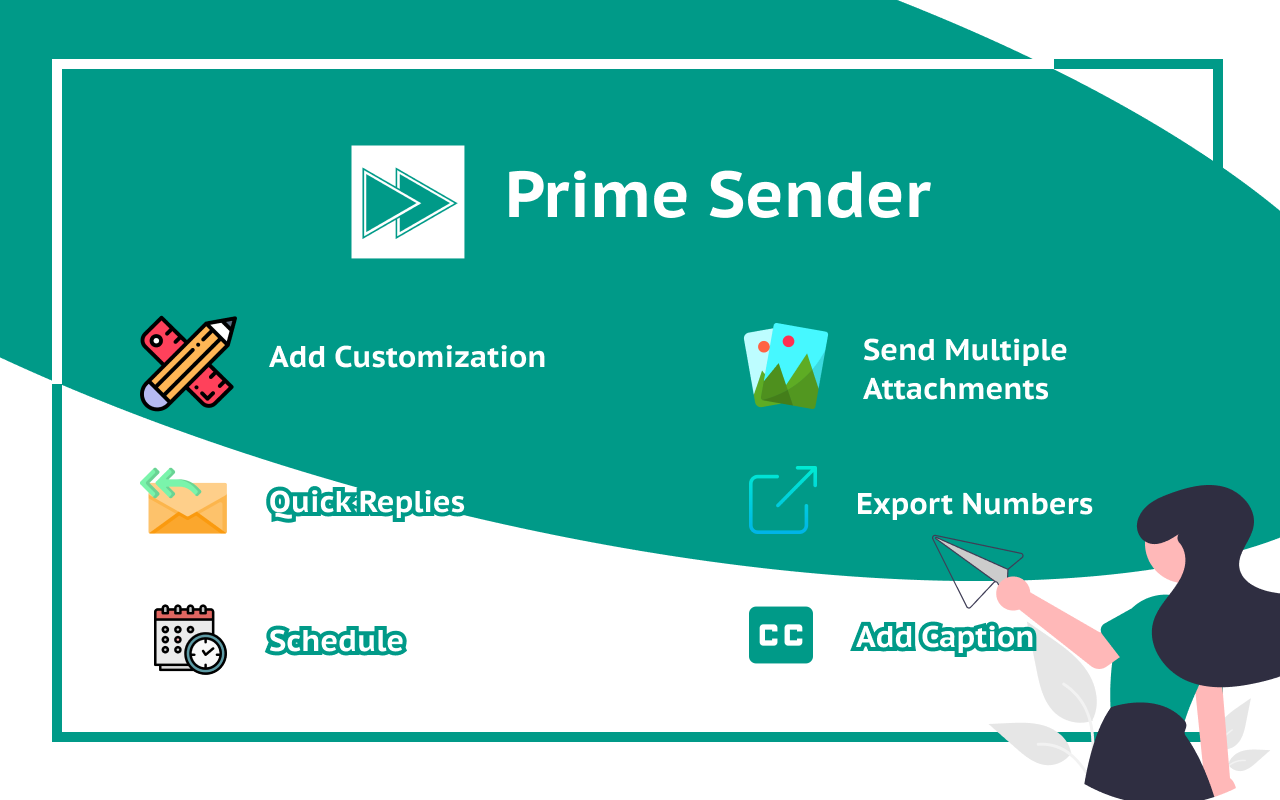
This extension allows us to create a series of quick replies for our WhatsApp messages. These replies will appear above the text so that responding to our messages is much faster and easier, speeding up our conversations.
It also has one of the most anticipated functions of the app and that has not yet reached its ordinary version, and that is to be able to program messages. Prime Sender gives us the option to establish a schedule in which we will indicate at what time and what day we want a message in question to be sent, so that we never forget to send that message that we have pending.
Another very interesting option is that it allows us to add the numbers to which we want to send a message by importing them directly from Excel. This is a highly recommended option, especially when we give WhatsApp a business use.
In general, the functions that this extension gives us may not seem too practical if what we use WhatsApp for is to send photos to our mother or tell our best friend about our date last night. However, if you have a business and use the messaging tool as a method to communicate with your customers, it will become a must for you. There are other tools that offer us similar functions, but they are paid, while this one is completely free. If you found it interesting and want to start using it, you can download it here:
WhatsAdd

This app can be more useful even if you use the app personally. Like the previous one, it also allows you to create preset messages that you can later send with just one tap. And you can also change keyboard shortcuts for emojis, making it so that when you 🙂 type in the text box the emoticon of a smile is sent, so that your conversations are much faster and more fluid.
You can also use bold, italic or underlined text in a much simpler way than we use in WhatsApp from your mobile.
Another option that can also be very convenient is that we can download all the images that have come to us in the same chat at once. On the mobile we can set the photos to download automatically, but on the computer we had to do it one by one manually. And with this tool this process becomes much faster.
Finally, we can also scan and count all the messages that have reached us in a chat. In short, it is a fairly complete extension that you can download and install for free at the following link:
WA Web Plus

This Chrome extension offers us numerous interesting features, especially in terms of privacy. Thanks to it we can not appear online so that others cannot know when we are online, and also blur messages and images (including the profile photos of the people we talk to) so that when someone else passes by they cannot distinguish it. These features can be especially handy when we share the room we work in with other people and don’t want them to know what and who we’re talking to.
And if you like to customize the appearance of your applications as much as possible, WA Web Plus can also be of great help to you.
With this application, you can add personalized wallpapers to all your WhatsApp conversations, something you can usually do on your mobile but not on your computer. We can also add reactions to messages in the form of emoji, so that those conversations you have with your friends have a more fun touch.
Another option that this tool has is that it allows us to pin an unlimited number of messages at the top of the screen, without the limitations that we find in the usual application. And we can also start conversations with users that we don’t have saved in our contact list, which is very convenient when we want to talk to someone on a one-off basis but we don’t want to have their number saved. If you have been struck by any of the many functions that we can find in this extension, you can download it for free at this link:

Comments