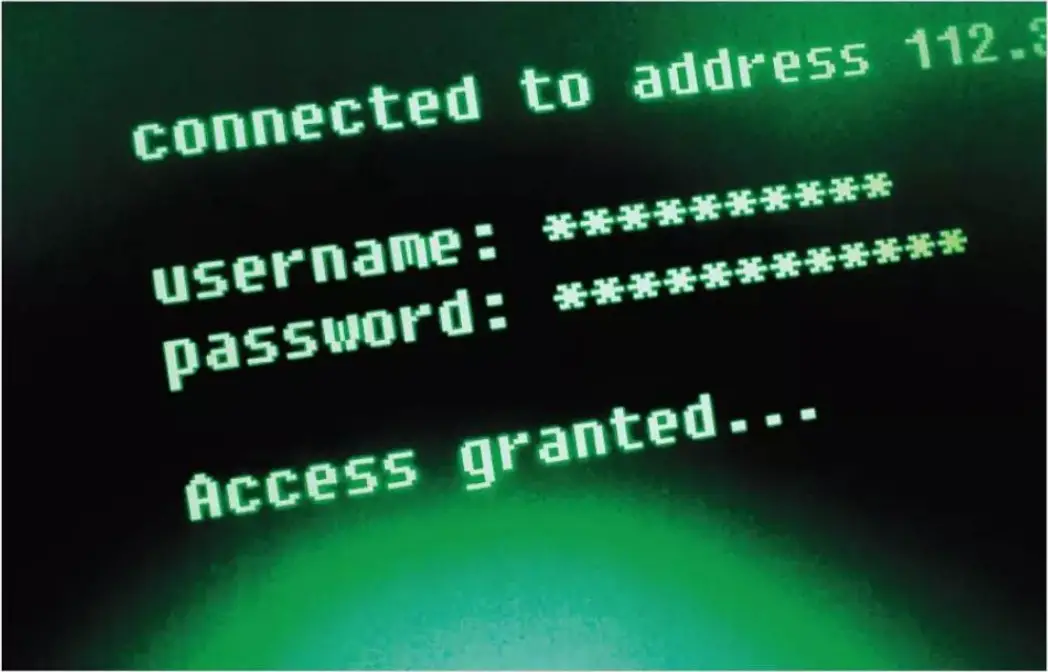
Creating a strong password might seem easy in theory, but when you’re presented with that password input field, things can get tricky. And, even after creating your password, there are still crucial security guidelines to adhere to in order to keep your password protected.
P455W02D12345
To assist you in creating the perfect password and enhancing its security, here are ten points for more effectively managing password. While it’s true that there are common password blunders, adhering to these general recommendations should keep you on the right track.
SEE ALSO: How to Fake Your Data when Registering with Unsafe Websites (Browser Extension)
Avoid Obvious Dates:
Never use personal dates such as your birthdate, your partner’s, children’s, or pet’s birthdays, family names, or the town where you grew up is crucial. This information can be easily gathered from social media or online searches.
Never Reuse Passwords:
It may be tempting to use a single password across multiple sites, but doing so jeopardizes your security. If one password is compromised, all your accounts, including sensitive ones like banking, could be at risk.
No Visible Passwords:
Avoid writing down your password on a Post-it note or leaving it in close proximity to your computer. It’s a security vulnerability for anyone to easily access it.
Avoid Common Passwords:
Avoid using common words in your password as most attacks involve trying dictionary words. Instead, incorporate numbers, capital letters, and symbols into words, making it less predictable. For instance, use ‘C0m”c>%’ instead of ‘common.’
Regular Password Changes:
Most reputable companies and websites require periodic password changes. If not mandated, it’s a good practice to change your password every now and then.
Avoid Untrusted Devices:
Never input your password on a device or computer you don’t trust. Using your account details on a public or unsecured computer can be risky as it’s unknown what kind of security measures they have in place.
Be Caution on Public Wi-Fi:
It’s advisable to avoid logging into certain sites when connected to public Wi-Fi. Free public Wi-Fi is susceptible to data interception, potentially exposing your passwords to hackers.
Opt for Lengthy Passwords:
Longer passwords are generally more complex and harder to crack. A lengthy password that combines upper and lower case letters, numbers, and symbols can be more secure.
Security Questions:
Many sites offer security questions as an additional layer of security. However, some of these questions are easily guessed, so choose questions with less predictable answers.
Striking a Strong Password:
Creating a strong password may not be easy to remember at first. Finding a balance between complexity and memorability is crucial. For instance, a password like ‘898#&SJl&!(fk773’ may be highly secure but challenging to recall. Strive to create a strong yet manageable password.
Keep your digital assets protected in this rapidly growing digital evolution.
More:

Comments